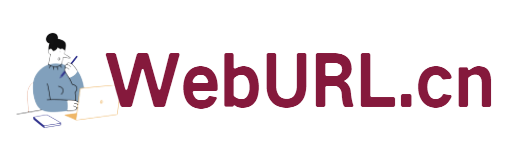I deleted some folders without paying attention a few days ago. Today I was looking for a software for a long time but couldn't find it. I was stunned. It turned out that it was placed in the deleted folder! It’s extremely frustrating. I guess many friends have encountered this situation. They accidentally deleted something useful to them, or regretted it after deleting it. Don’t be afraid. There are many software that can recover hard drive data to help you. Below Let me introduce you to a good VPS—DiskGenius. Of course there are many others, and I will also release the address of the complete private collection at the end of the article, hehe.
I will not go into the detailed functions of this software one by one, but go directly to the official introduction.
1. Supports the traditional MBR partition table format and the newer GUID partition table format, and can perform partition management operations on GPT disks.
2. Support basic partition creation, deletion, hiding and other operations. Detailed partition parameters can be specified;
3. Supports various types of hard drives such as IDE, SCSI, SATA, etc. Support U disk, USB hard disk, memory card (flash card);
4. Support FAT12, FAT16, FAT32, NTFS file system;
5. Support file reading operation of EXT2/EXT3 file system. Supports Linux LVM2 disk management method;
6. Can quickly format FAT12, FAT16, FAT32, and NTFS partitions. When formatting, you can set the cluster size and support the compression attributes of the NTFS file system;
7. You can browse any files in any partition, including hidden partitions, including files that cannot be accessed through normal methods. You can read and write files and forcibly delete files by directly reading and writing disk sectors;
8. Support the allocation and deletion of drive letters;
9. Support the recovery of deleted files in FAT12, FAT16, FAT32, and NTFS partitions. , File recovery after the partition is accidentally formatted. The success rate is high;
10. Enhanced lost partition recovery (rebuilding partition table) function. During the recovery process, the searched partition parameters and files in the partition can be displayed instantly. After the search is completed, the files in the partition can be restored without saving the partition table;
11. Provides the backup and recovery function of the partition table;
12. The entire partition can be backed up to an image file. Recover when necessary (such as partition damage). Supports system disk backup when Windows is running;
13. Supports partition copy operation. It also provides three copy methods such as "Copy All", "Copy by Structure", and "Copy by File" to meet different needs;
14. Supports hard disk copy function. It also provides the same three copy methods as partition copy;
15. Supports VMWare virtual hard disk files (".vmdk" files). After opening the virtual hard disk file, you can operate the virtual hard disk like a normal hard disk;
16. You can copy files from the virtual hard disk and recover deleted files in the virtual hard disk (including formatting) without starting the VMWare virtual machine. file recovery), copy files to virtual hard disk, etc.;
17. Support the creation, reading and writing of ".img" and ".ima" disk and partition image files;
18. Support USB-FDD, USB -ZIP mode boot disk production and file operation functions;
19. Supports disk bad sector detection and repair functions.
20. Provides the function of quickly partitioning and formatting disks.
21. Provide partition table error checking and correction functions.
How about it? It's a good software. It has both powerful disk management and data recovery functions. I recommend it to everyone. Download address: Click directly to
In addition, I said it at the beginning. , I want to give everyone my family fortune. I have not forgotten. Here is another data recovery package. If you need it, you can download it for backup. Use Thunder to copy this address and create a new one. Download through Thunder. Address: thunder://QUFodHRwOi8vZG93bjQucmFyMS5jb20uY24vcmov
MjAwOS9TYXZlRGF0YXFqLnJhclpa
Note: I changed the line. You have to copy them all at once before you can create a new download!