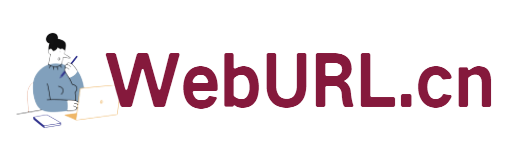Although wordpress has always been praised for its powerful functions, its usage of server CPU has also been criticized.
Recently, the space has been frequently changed, and some submarine optical cables have been damaged by the earthquake in Japan, which has affected some of China Telecom's export bandwidth. The access speed of the blog has not been ideal. In the past few days, Yijia is even preparing to ban free users from using wordpress across the board. I also studied the problem of converting wordpress to typecho.
Typecho is a very simple and efficient blog program that takes up very little system usage. Next, let’s talk about how to convert from wordpress to typecho.
First, we need to download typecho and conversion plug-in (this plug-in supports the latest wordpress3.1)
Typecho0.8 program download: http://typecho.org/
wordpress to typechoplug-in download:http://docs.typecho.org/plugins/wordpress-to-typecho
Next, we use the FTP tool to create a new file in the space folder (such as WP), then move the wordpress files in the current space to this folder, and then install typecho in the root directory of the website. After the installation is completed, install the wordpress to typecho conversion plug-in. Finally, enable the plug-in and confirm the database information to convert WordPress articles and comments.
Okay, now that the conversion is complete, we still need to make some simple settings. Although typecho is much more efficient, it is also a very simple program and requires a lot of plug-ins, including editors.