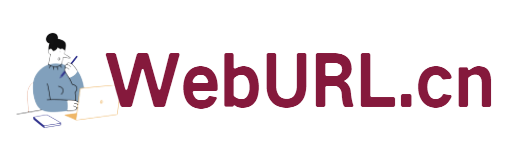Sometimes due to some special needs, our forum needs to integrate the Alipay interface for purchasing forum points and the like. In addition, someone happened to ask this question about a good VPS, so today I will take DX1.5 as an example to actually demonstrate the process of integrating Alipay.
[Preparation]
Before integrating Alipay, we must first apply for Alipay merchant service, and have been approved, and have partner status (PID) and Security verification code (KEY), in this case, I have applied for the instant payment transaction package.
[Integrated Alipay]
First, log in to the DX1.5 backend as an administrator, and select "Extensions" "E-commerce" "Alipay", fill in the Alipay account number, partner identity, security verification code, and finally whether to use the pure instant payment interface according to your own situation. Since I applied for the instant payment package, I chose "Yes"

After completion, submit it. At this time, we can test the points recharge order.
At this step, you may have a test failure, so please click "Basic Settings" in "E-Commerce" to set the cash/points exchange ratio. Since the default is 0, test failure is common. Set Set a suitable value, for example: 1 yuan is exchanged for 100 points, fill in "100" here, and submit after completion. At this time, you return to the forum page, click on points, and then recharge, the Alipay option will pop up, as shown in the figure:

In this way, our DX1.5 Alipay integration is completed . DX2.0 is basically the same as this operation. The previous version has not been tested on VPS. If you need it, you can test it yourself.