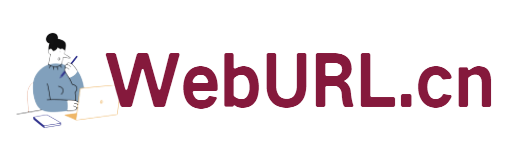mod_pagespeed is an Apache automatic optimization module released by Google in 2010. It does not need to make any changes to the website. It optimizes the HTML bytes transmitted over the network and compresses and optimizes the css and images for transmission. It is automatically intelligent. Caching, speeding up downloads. Previously, Good VPS also introduced adding mod_evasive module ( please see here ) and Mod_cache module ( please see here ) to DirectAdmin. So today, let’s take a look at how to add DirectAdmin adds mod_pagespeed module.

Below we take CentOS as an example, which supports 32bit or 64bit systems. First, download the corresponding RPM.
wget https://dl-ssl.google.com/dl/linux/direct/mod-pagespeed-beta_current_i386.rpm <– 32bit
wget https://dl-ssl.google.com/dl/linux/direct /mod-pagespeed-beta_current_x86_64.rpm <– 64bit
Install RPM
rpm -i –nodeps mod-pagespeed-beta_current_.rpm
Modify configuration file
vi /etc/httpd/conf/extra/httpd-includes.conf
Add the following content
#Google PageSpeed Module
Include /etc/httpd/conf.d/pagespeed.conf
Next we have to edit the httpd.conf file
vi /etc/httpd/conf/httpd.conf
Find and delete the content below
Include conf/extra/httpd-deflate.conf
Restart httpd service
service httpd restart
Check if loading is successful
apachectl -t -D DUMP_MODULES | grep pagespeed
If you see the following information, it means that it has been successfully loaded and run.
Syntax OK
pagespeed_module (shared)