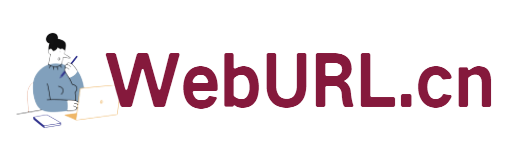In view of my reputation in the company, outside of work, I often help colleagues solve some computer problems. I have seen a lot, and there are also some weird failures, such as what I encountered today.
After dinner, a colleague called me to go up to the 3rd floor to help solve a computer problem. I went over and took a look, the monitor screen was black , indicating no signal input. The first reaction was that the host was not working and the memory module failed to pass the test. Because the host speaker was not installed during installation, naturally the "beep" sound could not be heard, only the sound was dark. I first removed the memory module and wiped it, then installed it, turned it on, and it failed. Still; I suspect a graphics card problem, because the host has a 945 board integrated graphics card and does not have a motherboard diagnostic card, so I dare not arbitrarily judge that the graphics card is faulty. When I was depressed, I unconsciously pressed the monitor OSD menu and saw the input settings. I was confused. Is it possible that the input settings are wrong? Ignore it and try it first! Select input-VGA, OH, My god, it’s on!

(***Note: The screenshots are not real-time screenshots. The original monitor input settings only have two items: VGA & DVI)
Sometimes, some problems are really frustrating. After questioning, I learned that this happened after my colleague's child was playing randomly in front of the computer. It seemed that the child had pressed the settings with a stupid hand.
In fact, the simpler way to solve this problem is to eliminate it, find a monitor, and replace the host to check. However, after all, this is a company dormitory and a private computer, and it is not convenient to replace it with one at any time, so I can only make a fool of myself.
After this maintenance process, it can be regarded as an experience: sometimes, if you have some problems, you can learn more about how the fault occurred and try more methods, which will make your processing process simpler and faster~~~