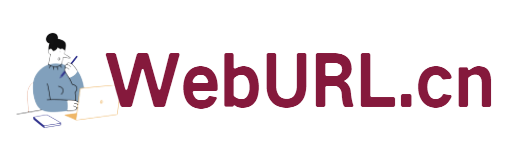Add ads to wordpress (network finishing)
I was bored tonight and suddenly wanted to try adding ads to play.
In fact, in the early days, Hao VPS had Google ads, but it was banned... First of all, let me talk about the ad placement on the right side of my theme Prower V2. Find the rsidebar.php file and add it where you want to place ads: <li><h2>Sponsored ads</h2>, followed by the ad code (note that for the overall beauty of this theme, it is recommended to choose 250*250 ads )
Let’s talk about how to add ads to the article page:
1. Add surround ads to the WordPress log content page
VPS2EZ: 36 yuan/monthXEN-512MB/20GB/600GB Los Angeles
VPS2EZ is a long-established Chinese VPS host provider established in 2008. It is the same parent company as the old host provider Host2ez. It has different sub-brands and is independently operated by different teams.
[Server] BudgetVM: $129/month-E3 1270V3/32GB/2TB/20TB/253IP/IPMI Los Angeles
BudgetVM is a foreign hosting provider established in 2007.
HostMada: $3.4/month OpenVZ-512MB/50GB/1TB Singapore
HostMada is a foreign VPS service provider established in 2013. Last month, the blog shared the information that they provide LeaseWeb Singapore nodes. Currently, the host provider provides a lifetime 15% discount. code, the lowest monthly payment is only US$3.4 after discount.
quasicon.com free 1G support PHP space
quasicon.com is a space provider from the United States. They have their own commercial space and also provide free hosting. The space uses the familiar CP management panel and can set the Chinese language. It is very convenient and intuitive to use. This space supports PHP scripts and provides free databases.
Nine Network data: ¥28 yuan 256MB/15GB/10Mbps unlimited San Jose T2
Nine Network Data is a newly opened Chinese VPS hosting provider, providing VPS products based on XEN technology.
HostDare: $31.27/year KVM-756MB/17GB/1TB Los Angeles C3
HostDare is a foreign VPS merchant established in 2015. It is friendly to domestic customers. Payment methods include Alipay and WeChat.
StyleXNetworks: $2.95/monthXEN-128MB/6GB/500GB Los Angeles
StyleXNetworks is a newly opened foreign VPS hosting provider. It provides VPS and CDN based on the XEN OnAPP architecture from the Los Angeles MultaCOM computer room, with excellent domestic access speeds.
PhotonVPS: $2.97/first month XEN-512MB/20G SSD/2000GB Los Angeles & Dallas
PhotonVPS is an old foreign VPS service provider, opened by Chinese, supports Alipay payment, provides XEN OnApp architecture VPS, all use pure SSD disks, default 2Gbps DDoS protection, data center in the United States Los Angeles and