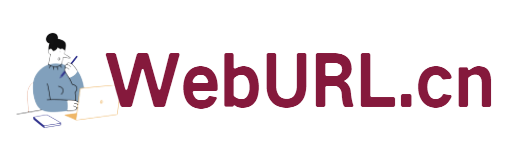VestaCP is a free open source host management panel under Linux. The core environment includes Apache, Nginx, Bind, Exim, Dovecot, vsftpd, MySQL, etc. It is more suitable for friends who are not used to command line operations. I have installed a good VPS last year, and the overall feeling is average (personally, the reviews on the Internet are pretty good), for example, there is no online file management function, etc. I really haven’t had much content to write on my blog lately, so I’m going to share this panel today.
First, let’s go through the installation process.
Regarding installation, you can also refer to the official website: vestacp.com. The installation process is very simple, just two lines of commands, and the installation speed is also very fast. My latest test was on a 512M from 123systems, and the installation only took few minutes.
| 1 2 |
curl -O http://vestacp.com/pub/vst-install.sh bash vst-install.sh --force |
In the above two lines of commands, I added –force. I tested the installation on several VPSs and couldn’t pass it without adding this, because it is not a pure system. Here is a screenshot of the installation:

Below This is a screenshot after the installation is completed:

After completion, you can see the login information on the last page. At the same time, the system will send an email with the account login information to the email address you filled in, which is very considerate.
We use https+IP+port 8083 to access the management page to log in. The following is a screenshot after login:

The default installation is the English interface. There are some tutorials on the Internet that provide Chinese package installation and the like. But let me tell you some good news. The latest version of VestaCP installation package already has a built-in Chinese package, no need to install it separately.
Users log in to the backend, click edit in the middle on the right, and modify the language item in the settings to select cn.
The interface of VestaCP is relatively simple and easy for ordinary users to use. Domain names can be added directly in the background. Among the advanced options are whether to use Nginx and whether to enable Web statistics.
In addition, some people on the Internet have developed VestaCP's WHMCS integration plug-in. However, good VPS has not been tested. After all, it does not even have a panel for online file management, so it is not very suitable for sales. Commercial host CP and DA are still king. Interested friends can also test and play by themselves: https://github.com/serghey-rodin/vesta/blob/master/install/rhel/whmcs-module.php