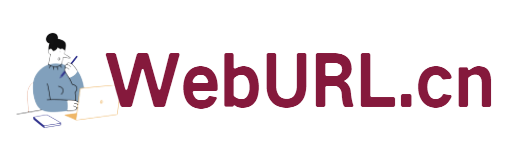Sina SAE has been out for a long time. I applied before, but it seemed that it failed, so I never took care of it. Today I was bored and looked at it, and found that you can now apply for a trial account. No review is required. Although this trial account , all data will be deleted in the early morning of December 28, but it is still good to experience.
First, we visit the page to apply for a trial account and fill out the form to apply for a trial account. The address is: http://sae.sina.com.cn/?m=home&a=exp, open this page After that, fill in some information truthfully, as shown in the picture:

After filling it out completely, click Create a trial account, and it’s OK. At this time, we have a SAE account. Congratulations, you can start your SAE experience journey.
Log in first and experience the account login address: http://sae.sina.com.cn/?m=home&a=index. After logging in, what do we do? Of course, create an app! As shown in the picture, I created an application:

The application created here is just a title without content. Our friends who are independent bloggers are very familiar with wordpress, which can currently be deployed in SAE is up. In the next blog post, I will tell you about my process of installing wordpress on SAE. Demonstration: http://zrbk.sinaapp.com/