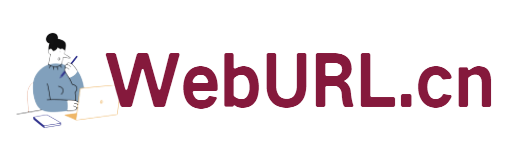Although there are fewer and fewer people communicating on QQ, I still habitually use QQ every day. I think this is the case for most of my friends. In China, QQ has entered our lives. Although there are controversies of one kind or another, they still linger. However, QQ still has a more practical and user-friendly function that you don’t need to use in vain. Today, I will talk about domain name email and personalized signature for sending letters.
First of all, domain name mailboxes must be familiar to the majority of webmaster friends. It is such a personal thing to use your own domain name suffix and the prefix you decide to send emails to. QQ domain name mailbox has been launched for a long time. Good VPS has been briefly introduced before.
First log in to our QQ mailbox . There is a domain name mailbox at the top. Click in and then "Add":

After adding the domain name, you need to verify your domain name. Just You have domain name management rights. This is easy to pass. After passing, you can add users and manage mailboxes through the domain name mailbox management page.
Next, let’s talk about QQ mailbox personalized signature . Previous versions of QQ mailbox put the signature setting options in the header menu. This is also the case with many copied articles on the Internet, which all ask you to click on the header menu to set Personalized signature , but you just can’t find the reason in the head.
For the current version of QQ mailbox personalized signature settings, in the general options, click on the general menu item in the header, and then pull down the mouse to see "Personalized signature " . Personalized signatures include ordinary personalized signatures and mobile version personalized signatures.

There is no personalized signature by default. We need to add a personalized signature. The signature supports HTML code and inserts pictures. It is very convenient. After editing the personalized signature, remember to save it. Then, every time we write A signature will be automatically added to the letter.
In addition to personalized signatures, there are also functions such as "automatic email forwarding" and "holiday automatic reply". In fact, the automatic reply function during holidays is somewhat meaningful. After the other party sends you an email, you automatically reply to an email, and the other party can also confirm that the email has been delivered. This is also a very considerate service!