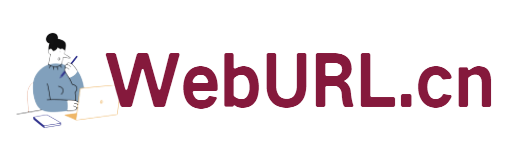Wordpress has always been criticized for being bloated. For those who only write blogs to record their moods, many choose a lightweight blogging program: Typecho (the latest version currently is 0.8). Typecho source code is less than 300kb, so you can imagine how simple it is. A long time ago, Good VPS shared a Typecho editor on the blog. Today, I will share a simple friendly link plug-in.

[Plug-in download]115 network disk download (If it expires, please reply to the reminder to renew)
[Plug-in introduction]
1. Easily add friendly links to the sidebar.
2. Support two output methods. One is the function output method, which is mainly used for friendly links in the sidebar or friendly link templates designed by template developers. Another method is HTML tag output, which mainly facilitates users to create their own friendly link pages.
3. Supports text links, picture links, mixed picture and text links, etc. These three default output methods are built-in and support customizable output rules.
4. Support link classification for easy management.
5. Supports adding custom fields to facilitate users to make some personalized extensions.
[Plug-in usage]
In addition to a plug-in, the compressed package you downloaded also has a modified sidebar.php file. Upload the plug-in file (entire folder) to the plug-in. Directory, upload sidebar.php to the theme directory, then go to the background management - plug-ins - activate, and that's it!
【Notes】
Version 0.8 has integrated this plug-in interface and can be called directly from the sidebar. For other versions, please upgrade to 0.8, or create a reference directly, for example:
<links></links>